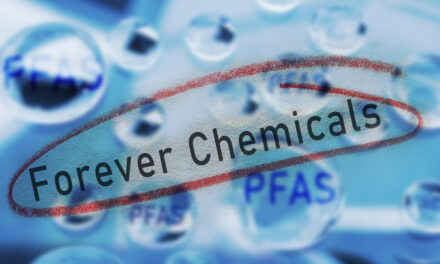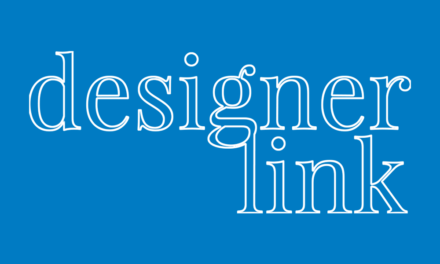Healthcare procurement professionals are busy. DSSI™ Mobile gives users easy, on-the-go access to our world-renowned procurement platform.
These helpful DSSI Mobile tools ensure you can complete your procurement processes from anywhere:
DSSI Mobile Ordering
DSSI Mobile Ordering allows you to build orders and shelf-to-sheet inventory systems on the go for increased efficiency. Build orders using:
- Product Search
- QR Code Scanner
- Shelves
You can check out within DSSI mobile or keep items in the cart until you are ready to check out on your desktop account.
DSSI Mobile Approvals
You can approve orders or invoices from your smartphone.
- If an order or invoice needs approval, you will receive an email.
- Access your DSSI mobile application suite or DSSI Mobile app and select “Approvals”. Note: this icon will only be available if you are an Approver.
- View and manage any approval requests in your account.
DSSI Manage on Mobile
Manage DSSI users on our app.
- Access your DSSI mobile application suite or DSSI Mobile app and select the “Manage” icon. Note: this icon will only be available for those allowed to make changes within DSSI Manage.
- Review your DSSI Manage dashboard and make necessary changes.
Download DSSI Mobile today on the App Store or Google Play to get started.