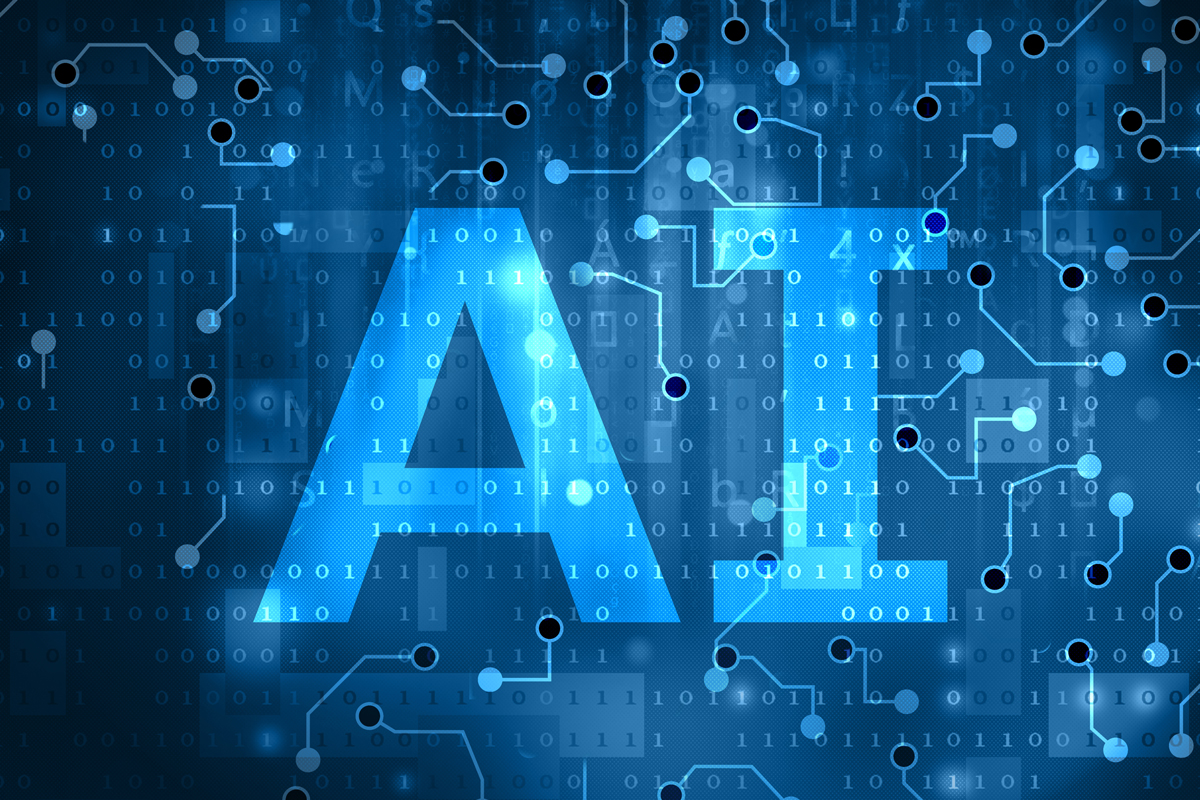How to use CMMS software for building maintenance
You pick up an urgent call – your building’s heat is out, and occupants are freezing. As you scramble for answers, key questions loom: who last serviced it? How many repairs has it undergone? Would it be cheaper to repair or replace?
Managing a modern building is much more than just overseeing superficial tasks like paint touch-ups or mopping the floor. Buildings have evolved into complex entities that require a nuanced and strategic approach. Shouldn’t your management tools be equally advanced? Enter Computerized Maintenance Management Systems (CMMS): a powerful solution that equips you and your team with the means to track, manage and resolve complex issues effectively, helping you to ensure your building operates seamlessly.
In a world where staffing is scarce and spare time seems like a figment of our imagination, finding ways to save time and prioritize tasks can be key to getting ahead. With this goal, technologies like CMMS skyrocket to become one of the most sought after software for maintenance, safety, and operations teams, with 50% of companies using a CMMS system.1 Today, we’ll take a look at what CMMS is, and 3 key capabilities that can help building maintenance, specifically.
What is CMMS for maintenance professionals?
CMMS is a type of software that can help you manage your maintenance operations and can be used by any industry that relies on physical assets and equipment, such as healthcare, manufacturing, restaurants, schools, hospitality, gym/fitness, and transportation. Using this software can help you improve your building’s asset reliability, efficiency and safety, as well as comply with regulations and standards.
But not all CMMS software is created equal. With a variety of options out there, knowing the key use functions for maintenance goes a long way in choosing the right one for your facility. We will focus on cloud-based CMMS, which is a type of CMMS that runs on the internet and does not require installation or maintenance on your own servers, meaning there are often lower upfront costs, better scalability and no need for internal IT resources.2
In this blog, we will cover what a CMMS is and key use functions you and your staff can actually use in your day to day work. There are three key capabilities buildings typically use CMMS for:
#1. How to use CMMS for effective equipment management
Effective equipment management is key for any building or facility management team. From managing and monitoring building equipment performance to budgeting, there are tons of different ways you and your building maintenance teams can use CMMS software to enhance operations and get time back in your day.
Using CMMS to boost efficiency in all equipment management tasks
There are six key areas you’ll be able to use CMMS for equipment management:
Planning & oversight: use CMMS to collect and analyze data from your buildings in order to make better decisions regarding equipment maintenance, preventive maintenance, equipment replacement, and the budgeting for all of the above.
Equipment performance tracking: visibility is one of the most important benefits you’ll have with a CMMS. Using this technology, you can access detailed reports on the assets and maintenance activities in your building. Use these reports to monitor the efficiency and effectiveness of maintenance operations across all buildings under your purview.
Budgeting: using CMMS enables you to track maintenance costs. You can use this information to help predict next year’s maintenance costs and budget for your building’s equipment maintenance and procurement costs.
Daily maintenance activities: use CMMS to receive and track work orders and tasks as well as check schedules and report building activities, including special notes like issues encountered, time spent completing tasks and recording which tasks and work orders have been completed.
Accessing & updating equipment information: use CMMS software to store key equipment information in one location; access and update vital equipment information for effective maintenance work, including manuals, maintenance history, and specifications. Some CMMS will also include customizable features where you can include asset repair instructions, which can be especially useful for people who are new to the building and unfamiliar with the equipment inside.
Reporting & resolution: CMMS software allows maintenance issues to be quickly reported. You can also track the resolution process and escalate when necessary to ensure all problems are resolved quickly with minimal disruption to your building’s day-to-day operations.
Using CMMS to boost efficiency in all equipment management tasks
There are six key areas you’ll be able to use CMMS for equipment management:
Planning & oversight: use CMMS to collect and analyze data from your buildings in order to make better decisions regarding equipment maintenance, preventive maintenance, equipment replacement, and the budgeting for all of the above.
Equipment performance tracking: visibility is one of the most important benefits you’ll have with a CMMS. Using this technology, you can access detailed reports on the assets and maintenance activities in your building. Use these reports to monitor the efficiency and effectiveness of maintenance operations across all buildings under your purview.
Budgeting: using CMMS enables you to track maintenance costs. You can use this information to help predict next year’s maintenance costs and budget for your building’s equipment maintenance and procurement costs.
Daily maintenance activities: use CMMS to receive and track work orders and tasks as well as check schedules and report building activities, including special notes like issues encountered, time spent completing tasks and recording which tasks and work orders have been completed.
Accessing & updating equipment information: use CMMS software to store key equipment information in one location; access and update vital equipment information for effective maintenance work, including manuals, maintenance history, and specifications. Some CMMS will also include customizable features where you can include asset repair instructions, which can be especially useful for people who are new to the building and unfamiliar with the equipment inside.
Reporting & resolution: CMMS software allows maintenance issues to be quickly reported. You can also track the resolution process and escalate when necessary to ensure all problems are resolved quickly with minimal disruption to your building’s day-to-day operations.
#2. Using CMMS for easy documentation management
Documentation management and CMMS are an easy match. You’ll be able to use it for documentation and record-keeping across your organization, document day-to-day operational details, track work orders, and store equipment-specific information.
Access important information faster with CMMS documentation management
Maintenance records & history: maintain a comprehensive record of all maintenance activities across buildings, including repairs, preventive maintenance, inspections and asset replacements.
Equipment lifecycle management & documentation: track the lifecycle of each asset in your buildings, from installation to replacement. By using CMMS to track the maintenance of each asset & keeping those records for future reference, you’ll be able to look back on these records to determine when maintenance becomes more costly than simply replacing the equipment. This can help you with replacement decisions & budgeting for them.
Compliance & Life Safety records: store documents relating to safety standards and regulatory requirements, including records of safety inspections, certifications and corrective actions.
Contract & vendor management: Store and manage documentation related to external contractors and vendors, including contracts, service level agreements and performance evaluations.
Reporting & analysis: document and store your generator reports and analyses for future reference, including items like cost analysis, downtime analysis, and efficiency metrics.
Work order documentation: store documents relating to work orders, including tasks performed, time spent, parts used, and any challenges or observations noted during the work.
Equipment service records: store detailed service records for each asset in CMMS, including dates of service, nature of maintenance and parts replaced or repaired.
Incident and issue reporting: store key maintenance issues or incident reports, with CMMS, including nature of the issue, resolution steps, and follow-up actions.
Safety and procedure documentation: use CMMS to store general and building-specific safety procedures as an easy way to access, document and adhere to your building’s safety practices.
#3. How buildings use CMMS for better communication
CMMS is an effective and easy way to enable clear communication across departments and levels. From day to day communication and task tracking to reporting analytics and emergency alerts, the central hub of a CMMS can help ensure no key communication is lost or left unread.
Using CMMS for effective communication
Communicating policies & procedures: use CMMS to communicate new policies and procedures to ensure all buildings will keep best practices and stay informed.
Reporting & analytics: share key reports with upper management or within your team to provide insights into maintenance operations, costs and efficiencies.
Provide feedback: give and receive feedback from your operational staff, which can inform decision-making and strategic planning. You can also send recommendations or directives to your staff.
Emergency communication: in case of emergencies, you can use CMMS to quickly communicate information to all relevant personnel across different buildings, ensuring a coordinated and swift response.
Work orders & instructions: use CMMS to receive work orders and specific instructions for tasks, including what needs to be done, where, and by when.
Reporting issues & progress: report issues, progress and completion of tasks real-time to keep everyone informed and send alerts when immediate action is needed.
Collaboration and knowledge sharing: CMMS can be a platform to share knowledge, tips, and solutions. For example, if one team member solves a recurring problem, they can document this in the system for others to learn from.
Cross-departmental communication: CMMS allows fluid communication between staff, management, and different departments. This additional clarity can lead to more effective problem-solving and improvement for equipment maintenance processes or any challenges you face.
Safety alerts & updates: send and receive safety alerts and updates so buildings can be made aware of any new safety protocols or hazards.